Urgent Safety Notification: FreeStyle Libre 3 & Libre 3 Plus Sensor Correction
Posted On: November 26, 2025
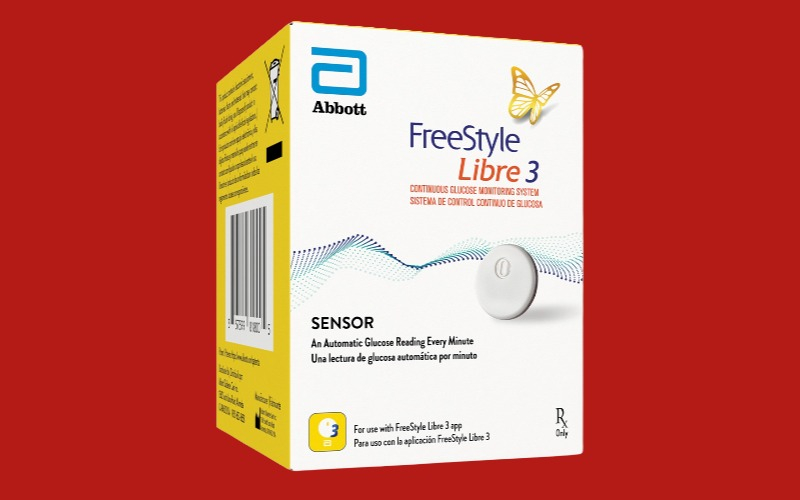
Urgent Safety Notification: FreeStyle Libre 3 & Libre 3 Plus Sensor Correction
At Binson’s Medical Equipment & Supplies, your health and safety are our highest priorities. We are writing to inform you of an Urgent Medical Device Correction issued by Abbott regarding specific FreeStyle Libre 3 and FreeStyle Libre 3 Plus sensors.
This notification applies only to a specific subset of sensors manufactured on a single production line. It does not affect any other Libre sensors, apps, or readers available in the United States.
If you use these sensors to manage diabetes, please review the following information carefully to ensure your device is accurate and safe to use.
What is the Issue?
Abbott has identified that certain FreeStyle Libre 3 and FreeStyle Libre 3 Plus sensors may provide incorrect low glucose readings. This issue was discovered through ongoing product monitoring after users reported receiving low glucose readings that did not match their actual symptoms or blood glucose levels.
Immediate Actions: How to Check Your Sensor
To ensure your safety, please take the following steps to determine if your current sensor or any unused sensors in your possession are affected.
Step 1: Locate Your Serial Number
You can find the sensor serial number in three places:
- In the App: Open the Main Menu, select About, and look under "Last 3 Sensors."
- On the Reader: Go to the Settings Menu, select System Status, then System Info.
- On the Packaging: Look at the label on the bottom of the sensor applicator or the sensor carton.
Step 2: Verify Your Serial Number
Visit the official verification website to confirm if your sensor is part of this correction.
You will need to enter the serial number you located in Step 1.
Step 3: If Your Sensor is Affected
If the website confirms your sensor is potentially affected:
- Discontinue use immediately.
- Dispose of the affected sensor(s).
- Request a replacement: The website will instruct you to enter your contact information so Abbott can send you a replacement product at no cost.
- Use backup testing: Until you have a new sensor, use a blood glucose meter (fingerstick) or the built-in meter in your FreeStyle Libre 3 Reader to make treatment decisions.
Frequently Asked Questions
Which sensors are included in this correction?
This correction applies only to a subset of FreeStyle Libre 3 and FreeStyle Libre 3 Plus sensors. Other Libre products are not affected.
Will there be a supply shortage?
No. Abbott has identified and resolved the cause of the issue. They are continuing to produce sensors to fulfill both new orders and replacements, so significant supply disruptions are not expected.
Who should I contact for help?
If you have questions or need to report a problem:
- Phone: Call Abbott Customer Service at 1-833-815-4273 (Available 7 days a week, 8 a.m. to 8 p.m. Eastern Time).
- Online: Visit www.FreeStyleCheck.com to check your serial number and request replacements.





0 comments