Access your exclusive pricing for Binson's products
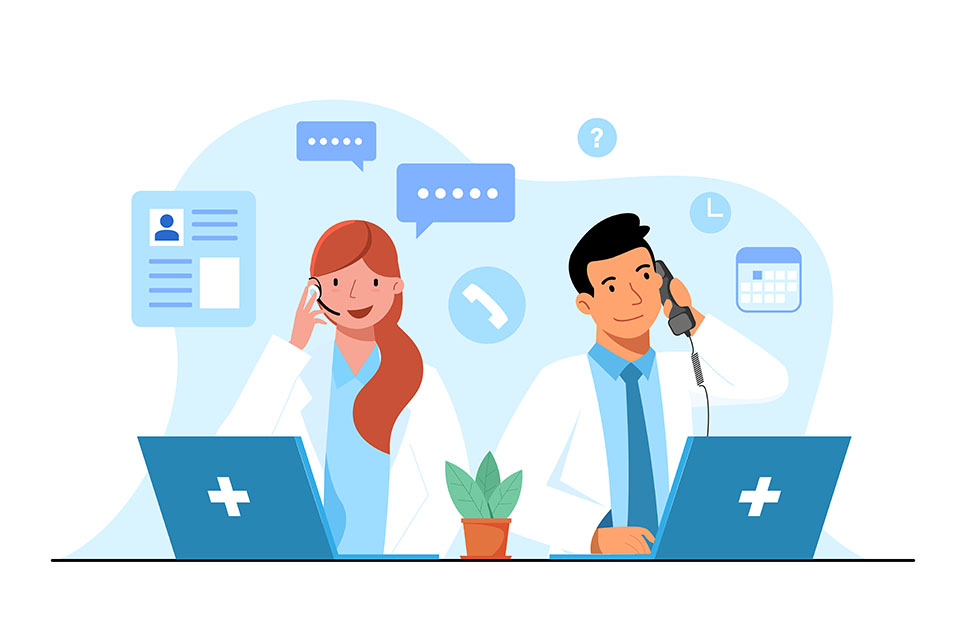
Online medical vector created by jcomp - www.freepik.com
We've got you covered with the best prices, and products for telehealth patients on the most common medical equipment & supplies.
You're in good hands with Binson's. We've been your trusted source for medical equipment & supplies for over 65 years, and we carry the industry's top products and brands. We offer competitive online pricing, quick delivery, and more!
Show Me How - Mobile
- Visit www.binsons.com and click the hamburger menu icon
 at the top right of the screen, then click Login/Register?
at the top right of the screen, then click Login/Register?  at the bottom of the flyout menu.
at the bottom of the flyout menu. - From here log in to your myBinson’s account or create a new account.
Creating a new account
If you need to create an account, you will enter your Telehealth Code during the sign-up process.
Log in to an existing account
- If you already have a myBinson’s account you will need to log in, then click the Pencil Icon
 to edit your Account Details.
to edit your Account Details. - Enter your code in the Telehealth Code field
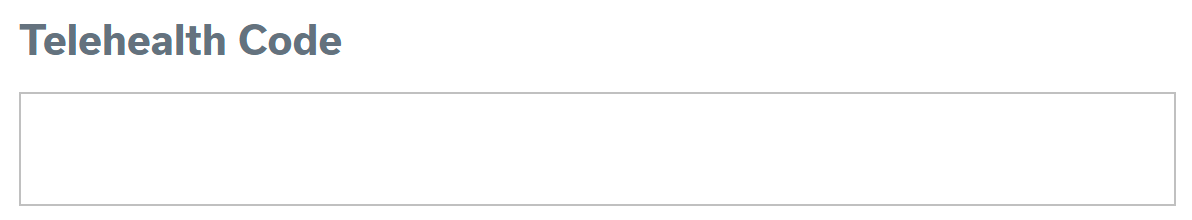 then click Save Changes.
then click Save Changes. 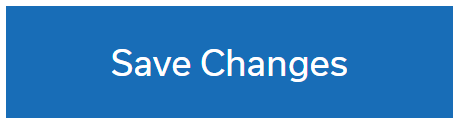
Show Me How - Desktop
- Visit www.binsons.com and click Login/Register?
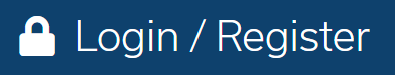 at the top of the screen.
at the top of the screen. - From here log in to your myBinson’s account or create a new account.
Creating a new account
If you need to create an account, you will enter your Telehealth Code during the sign-up process.
Log in to an existing account
- If you already have a myBinson’s account you will need to log in, then click the Pencil Icon
 to edit your Account Details.
to edit your Account Details. - Enter your code in the Telehealth Code field
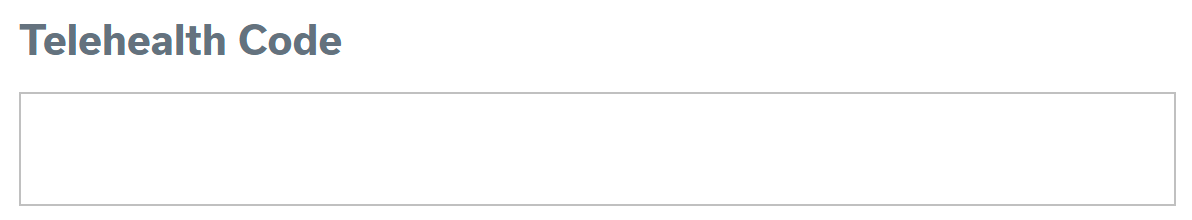 then click Save Changes.
then click Save Changes. 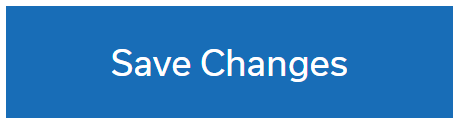

Telehealth code activated
Once you’ve added the Telehealth Code to your account, you can now view exclusive pricing in the Shop tab under the Telehealth product section.
*Telehealth prices are only available when you are logged in to your myBinson’s account with your Telehealth Code. You do not need to enter the code each time you shop, but you will need to log-in each time to view the exclusive pricing.
Testimonials
